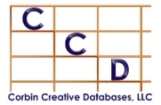The following guide helps you to troubleshoot your SQL Server if its running very slow:
First check the processor and memory usage to see that processor is not above 80% utilization and memory not above 40-45% utilization then check the disk utilization using Performance Monitor, Secondly, use SQL Profiler to check for the users and current SQL activities and jobs running which might be a problem. Third would be to run UPDATE_STATISTICS command to update the indexes.
CCD